Editor's review
Transferring information from the smart phone to the windows mobile device in a secured manner can be done. It is possible that your data stay protected and only you can access it. You can have your data encrypted on the smart phone and have it safely stored to the other destination with the help of the SecuBox for Smartphone 1.4.1 software. On your smartphone it would create encrypted storage card that does the data encryption work automatically. When you’re transferring it you would be require to enter the password to access the information. It’s much secure and reliable software to use by anyone for passing the information in a secure manner.
SecuBox for Smartphone 1.4.1 software would get download within a little time and the installation process goes step by step. The software requires Active Sync working for launching the program. The files that are encrypted with the software are protected wit the best encryption (AES 256-bit). You can have the protection active for the smartphone and also its memory storage devices. When you’re done with the work, you just need to unmount the encrypted card. It’s all protected with the password so no one can harm any of your files and cannot access the information until you want. The software also provides you with a backup copy that saves you data from being lost if you loose the password or the storage files get corrupted in any operation. Among the best features one is also that the software supports any type of storage media. The software is also good at the deletion process as it deletes the files in a manner it cannot be retrieved at all. It would prove to be perfect solution for protecting the information on your windows smartphone.
SecuBox for Smartphone 1.4.1 is fast and efficient to perform the function. It provides you with best encryption method and optimum security of the information thus it has been given 4 rating points.


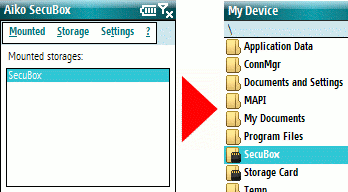
User comments